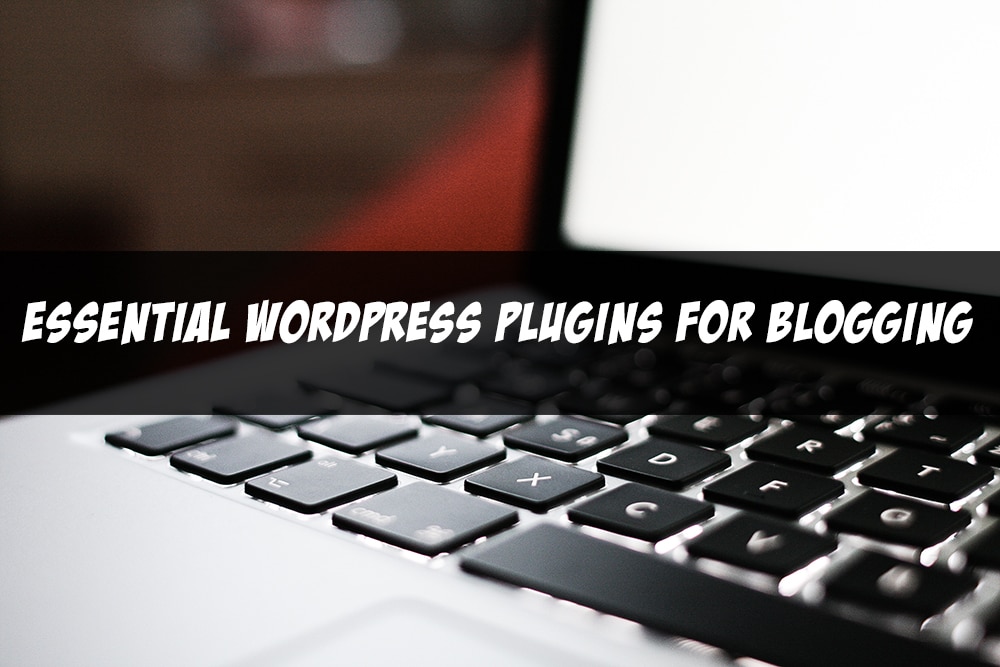
This is a list of the essential WordPress plugins that I use for blogging. It’s been sitting in my drafts for ages, and I have finally gotten around to finishing it. Have a read-through – do you use any of these already?
1. Broken links checker
This does what it says on the tin. A very useful plugin that lets you know of any broken links, images or redirects on your site. You can set it up to notify you by email or via your WordPress dashboard.
2. WP Smush
This plugin helps reduce the file size of your images without losing quality thus enabling your site to load faster. Once installed and activated, you simply continue to add images into your media library as normal, and it does all the work for you reducing image sizes by up to 10%.
3. WordPress SEO Friendly Images
SEO Friendly images automatically adds in alt and title attributes to all your image tags which helps improve traffic from search engines.
4. Google Analytics Dashboard for WP
I’ve found this plugin so useful as it has meant that I don’t need to login to analytics separately to see my stats. I can see my analytic numbers just by viewing my WordPress dashboard.
5. Update drafts backup and restoration
If you have a blog or website its pretty essential to back up regularly and that means not just your blog posts but your WordPress theme, files and database too. This plugin allows you to set up a regular backup schedule that can be emailed or automatically backed up onto cloud services such as Dropbox, Microsoft OneDrive and more.
6. Revive Old posts
You can set up this plugin to automatically tweet out your old posts at set intervals, how many posts you want to share each time and also exclude any categories. For example, I have excluded anything under the “competition” category.
7. Thank me later
I use this plugin to thank readers on my site for commenting on my blog posts. You can set up a tempate for your thank you email and ask them to check back for a reply.
8. WordPress Editorial Calendar
This is very useful to see all of your scheduled posts in a monthly format (are any of you that organised because I seem to be much more of a write then publish sort of person?) On the occasions where I have been organised enough though – this has come in very handy. The great thing is you can also drag and drop posts directly into the calendar and edit them from there too.
9. WP Drafts for friends
This plugin is great if you want to send a post to be proofed or checked over by a brand or a friend without actually publishing the post live. It cleverly generates a unique link only they can access and you can also set how long the unique link can be visible for. I’ve used this a couple of times and it’s really simple to use.
10. Custom Pinterest Pin It button
There are alot of pinterest plugins out there but I was looking for something where I could add my own custom “Pin It” image to be inline with the design of my blog. This plugin does the job nicely.
What are your WordPress essential plugins? Drop me a comment – I’d love to know what they are.

![[AD - Press visit]
We enjoyed the glorious sunshine this weekend with a trip to Brighton. We went on the @brightoni360official which is right by the sea front.
The i360 pod take a slow journey up, allowing you to take in views across Brighton and the South Downs 450ft above ground. There’s a bar inside with drinks and snacks available to purchase and the experience lasts 25 minutes.
Afterwards, we headed to the open air roller rink for a roller skating session!
The roller rink is:
⭐ Suitable for over 5s
⭐ £6.50 if you have your own skates or £9.50 if you need to hire them
⭐ 45 minutes per session
Full details to visit the i360 + skating
📍 Brighton i360, Lower Kings Road, Brighton BN1 2LN
🚗 Parking nearby (we parked in the Regency Square Car park)
🎟️ Prices start from £25.40 for an adult and £16.90 for a child
🕐 Opening hours are currently Sun-Fri 10.30am-18.30pm and until 19.30pm on Saturdays
☕️ Bar inside the i360, cafe and gift shop
Book tickets here:
https://tickets.brightoni360.co.uk/tickets/?_ga=2.195305772.1869001490.1689671753-1757164059.1689671753/#events?eventid=157](https://storage.googleapis.com/stateless-www-suburban-mum-com/2024/03/28f4385e-417980235_313576471048632_3682382982231216432_n-180x320.jpg)
![[AD] ***Summer of fun at Barracudas Activity Camps!****
There is plenty for kids to do at @barracudas_activity_day_camps
From Tennis, Archery, Swimming, Motor Sports and more you can be sure that there will be something for kids aged 4.5-14. ⚽🏈🥅🎾🏓🏎️🏹🏊♂️🏉
You can book on a day by day basis - so it can fit in with any other days out/activities you have planned and there are early drop off and late pickup options available. Barracudas are also Ofsted registered so you can use your Childcare Vouchers too.
⭐⭐⭐Get £20 off a week or £4 off a day using my discount code: MARIA20⭐⭐⭐
#BarracudasActivityDayCamp #BarracudasActivityCamp #BarracudaAmbassadors #SummerHolidays #SchoolHolidays #Summer2023 #SummerCamp #DayCare #Camp #KidsCamp #surreymummy #surreymums #SummerOfFun #ActivityCamps #HolidayCamps #Childcare #SchoolHolidays #schoolholidaycamps](https://storage.googleapis.com/stateless-www-suburban-mum-com/2024/03/5e860bed-353583570_625625966167953_545896259645102575_n-180x320.jpg)



![[AD] We have some super exciting news...we have been chosen to be Laser Quest Ambassadors, and the boys are over the moon!
We are really lucky that our local Laser Quest (@laserquestkingston) is just around the corner from us. It means we can pop in of a weekend or anytime during the school holidays, and with summer just around the corner, I know Laser Quest will be one of our go-to places for some family fun.
As well as games of Laser Quest, there are also VR experiences and arcade amusements too. To find out a bit more about how Laser Quest works, you can read my blog post: https://www.suburban-mum.com/laser-quest-kingston/ (clickable link in bio)
Don't forget to keep an eye out for our Laser Quest posts - I'm going to be giving away two family passes to use at Laserquest Kingston!
If you can't wait and want to head down to Laser Quest to try it out, use the code SUMMER30 for 30% off your booking. The code is valid from now until the end of August 2023 and can be used on Laser Quest games and birthday party bookings.
#LaserquestAmbassador #Laserquest #LaserquestKingston #ActivitiesForKids #FamilyFun #DaysOutWithKids #Lasertag #LaserquestVR #Kingston #ThingsToDoInKingston #SurreyFamilyDaysOut #ThingsToDoWithKids #RainyDayFun #SurreyMummy #SurreyLife #LifeWithKids #LifeWithBoys #familyfunday](https://storage.googleapis.com/stateless-www-suburban-mum-com/2024/03/8aee7c64-353230107_797358078406942_2405522556733455165_n-320x320.jpg)

![[AD] The sun has finally made an appearance and the boys have been making the most of it by spending it
in the garden.
They’re go-to is always football and they’ve been trying to improve their aim and accuracy with the new Messi Foldable Footlball goal from the #MessiTrainingSystem range.
I love the fact the goal is foldable, making it easy to store away when not in use. It is also lightweight so you can effortlessly pack it up and take it to the park or to a friend’s house.
The Messi Foldable Football Goal retails at £36 and can be purchased from @argos
You can read my full review here: https://www.suburban-mum.com/messi-foldable-football-goal/
#TrainLikeMessi #FoldableFootballGoal #FootballSkills #OutdoorFun #LionelMessi #LeoMessi #FootballAtHome #OutdoorKids #JustGetOutside #OutdoorsAndFree #ScreenFreeKids #WhateverTheWeatherKids @flair_gp](https://storage.googleapis.com/stateless-www-suburban-mum-com/2024/03/0977c2ca-341194882_615024710178056_41977149395989448_n-180x320.jpg)

![[AD] We are absolutely thrilled to announce that we are Barracuda Ambassadors again this year.
With Easter just around the corner, the boys were sent the @barracudas_activity_day_camps new camp kit in preparation for the school holidays.
There’s a wide range of activities for kids aged 4.5 - 14 including Tennis, Archery, Basketball, Arts & Crafts and more.
If you like the sound of Barracudas, find out more over on their website. You can also save £20 a week or £4 a day, using my discount code: MARIA20](https://storage.googleapis.com/stateless-www-suburban-mum-com/2023/03/aa004e9d-337327232_3347621672145747_6958750057427557935_n-180x320.jpg)


![[AD - Gifted]
Last weekend we were invited to try out @tsarettaspice’s new Bottomless Brunch menu and I can tell you it was thumbs up all round!
There’s a good choice tapas on offer from Punjabi fish fingers, Indo Chinese Chicken to Spiced Lamb Scotch Eggs and Manchurian Cauliflower (which was amazing!)
If you’re local to Twickenham and fancy giving them a try here’s are the details.
Tsaretta Spice Bottomless Brunch
⭐️£37.50 per head for bottomless Prosecco or cocktail of the day
⭐️£55 per head for bottomless Champagne
⭐️ Food included: 4 tapas selections and dessert or 2 tapas selections, a pav or naanwich and dessert
⭐️ Non-alcohol brunch is also available
Tsaretta Spice
55 Church Street
Twickenham
TW1 3NR
You can also read our full review over on the blog (link in bio)](https://storage.googleapis.com/stateless-www-suburban-mum-com/2023/03/d63fb514-333324764_3585822551653806_1461730182166520034_n-180x320.jpg)
![[AD] What does family look like for you?
I am fortunate to be surrounded by strong, powerful women in the form of my mum, sister and mother-in-law (along with many others). With Mother’s Day just around the corner, @BootsUK want to celebrate all the different mums and mother figures we are lucky enough to have in our lives. They have a huge range of Mother’s Day gifts to choose from so we can show them how much they mean to us. (swipe to take a look at some of my choices)
If you want to express love and appreciation for the mother figure(s) in your life, head to Boots.com to find the ideal gift. They have a whole host of gifts, so you can be sure to find something to suit all tastes. Celebrate the #LoveForAllMums this Mother’s Day with Boots.
](https://storage.googleapis.com/stateless-www-suburban-mum-com/2023/03/a8f9bd79-334276459_136658625736352_6403224988403337253_n-320x320.jpg)

![📚 Are you ready for World Book Day? 📚
[AD - Gifted] I don't know about you, but I have never made the boys a costume for #WorldBookDay. I just don't have it in me to be creative that way. Their costumes have always been bought or cobbled together with what we already have, and luckily, the school allow you to wear pyjamas to school, which makes things a lot easier!
M has been living in his @TheRealTomGates pyjamas recently, and I think he might wear these when his World Book Day dress-up day comes around (the school celebrate with Book Week rather than just Book Day)
The boys have been fans of Tom Gates for a while now. M has always loved reading books that make him laugh and contain humour - they tend to keep him engaged in reading.
Did you know that there are now 20 Tom Gates storybooks to get stuck into? Ideal for kids aged 6-12, the series consists of feel-good, hilarious books full of photos and stories about Tom's life at home and school. Best of all, you can read them in any order.
The latest book is Tom Gates: Happy to Help (Eventually), and along with the pyjamas, you can pick them up from @GeorgeAtAsda just in time for World Book Day!
There's also a range of Tom Gates items, including games, puzzles and greeting cards at major retailers.
](https://storage.googleapis.com/stateless-www-suburban-mum-com/2023/03/8ddc1d60-333834012_233243062459121_4168822235387052550_n-320x320.jpg)


![[AD - Gifted]
We went to check out the newly opened @laserquestkingston last week.
Laser Quest, VR Experiences and Arcades all under one roof means only one thing - bundles of fun and games for the kids at really affordable prices.
Laser Quest games start from just £7.95 but you can also buy a Laserquest and VR Experience combo pass.
You need to purchase tokens for the arcades (they’re all 1 token to play). Arcade tokens are 6 for £5 or 12 for £10
Feeling super lucky that this is practically on our doorstep and we will definitely be back again because Mr H came second in our Laser Quest game and refuses to be beaten by E!
Do you have a Laserquest near you?
#Laserquest #LaserquestKingston #LaserTag #ActivitiesForKids #ThingsToDoWithKids #FamilyFun #IndoorActivities #Kingston #DaysOutWithKids #RainyDayFun #SurreyFamilyDaysout #SurreyMummy #SurreyDaysOut #SurreyLife #SurreyMums #FamilyDaysOut #LifeWithKids #LifeWithBoys #Familyof4 #Familydayout #Familyfunday](https://storage.googleapis.com/stateless-www-suburban-mum-com/2022/11/28c60989-316091191_1767700090262610_8985686719346908962_n-180x320.jpg)











![[AD] We have some super exciting news...we have been chosen to be Laser Quest Ambassadors, and the boys are over the moon!
We are really lucky that our local Laser Quest (@laserquestkingston) is just around the corner from us. It means we can pop in of a weekend or anytime during the school holidays, and with summer just around the corner, I know Laser Quest will be one of our go-to places for some family fun.
As well as games of Laser Quest, there are also VR experiences and arcade amusements too. To find out a bit more about how Laser Quest works, you can read my blog post: https://www.suburban-mum.com/laser-quest-kingston/ (clickable link in bio)
Don't forget to keep an eye out for our Laser Quest posts - I'm going to be giving away two family passes to use at Laserquest Kingston!
If you can't wait and want to head down to Laser Quest to try it out, use the code SUMMER30 for 30% off your booking. The code is valid from now until the end of August 2023 and can be used on Laser Quest games and birthday party bookings.
#LaserquestAmbassador #Laserquest #LaserquestKingston #ActivitiesForKids #FamilyFun #DaysOutWithKids #Lasertag #LaserquestVR #Kingston #ThingsToDoInKingston #SurreyFamilyDaysOut #ThingsToDoWithKids #RainyDayFun #SurreyMummy #SurreyLife #LifeWithKids #LifeWithBoys #familyfunday](https://storage.googleapis.com/stateless-www-suburban-mum-com/2024/03/8aee7c64-353230107_797358078406942_2405522556733455165_n.jpg)

![[AD] What does family look like for you?
I am fortunate to be surrounded by strong, powerful women in the form of my mum, sister and mother-in-law (along with many others). With Mother’s Day just around the corner, @BootsUK want to celebrate all the different mums and mother figures we are lucky enough to have in our lives. They have a huge range of Mother’s Day gifts to choose from so we can show them how much they mean to us. (swipe to take a look at some of my choices)
If you want to express love and appreciation for the mother figure(s) in your life, head to Boots.com to find the ideal gift. They have a whole host of gifts, so you can be sure to find something to suit all tastes. Celebrate the #LoveForAllMums this Mother’s Day with Boots.
](https://scontent-lhr6-2.cdninstagram.com/v/t51.29350-15/334276459_136658625736352_6403224988403337253_n.jpg?_nc_cat=100&ccb=1-7&_nc_sid=18de74&_nc_ohc=IIPB68Dt8tEAb4dq7eD&_nc_ht=scontent-lhr6-2.cdninstagram.com&edm=ANo9K5cEAAAA&oh=00_AfAUjN4H9TCgzHfZhjfDF9qtkaUyke8FttGvh9hB5i49Yw&oe=66270EB6)
![[AD] What does family look like for you?
I am fortunate to be surrounded by strong, powerful women in the form of my mum, sister and mother-in-law (along with many others). With Mother’s Day just around the corner, @BootsUK want to celebrate all the different mums and mother figures we are lucky enough to have in our lives. They have a huge range of Mother’s Day gifts to choose from so we can show them how much they mean to us. (swipe to take a look at some of my choices)
If you want to express love and appreciation for the mother figure(s) in your life, head to Boots.com to find the ideal gift. They have a whole host of gifts, so you can be sure to find something to suit all tastes. Celebrate the #LoveForAllMums this Mother’s Day with Boots.
](https://scontent-lhr6-2.cdninstagram.com/v/t51.29350-15/334067699_956216515750432_286974433888814683_n.jpg?_nc_cat=105&ccb=1-7&_nc_sid=18de74&_nc_ohc=h3thZlGD8jEAb6rt33_&_nc_ht=scontent-lhr6-2.cdninstagram.com&edm=ANo9K5cEAAAA&oh=00_AfDibwYpanW5MkZF4YF1GaRaEVkDZd4jg4_Epb7kjyJb0A&oe=66272D6E)
![[AD] What does family look like for you?
I am fortunate to be surrounded by strong, powerful women in the form of my mum, sister and mother-in-law (along with many others). With Mother’s Day just around the corner, @BootsUK want to celebrate all the different mums and mother figures we are lucky enough to have in our lives. They have a huge range of Mother’s Day gifts to choose from so we can show them how much they mean to us. (swipe to take a look at some of my choices)
If you want to express love and appreciation for the mother figure(s) in your life, head to Boots.com to find the ideal gift. They have a whole host of gifts, so you can be sure to find something to suit all tastes. Celebrate the #LoveForAllMums this Mother’s Day with Boots.
](https://scontent-lhr8-1.cdninstagram.com/v/t51.29350-15/334520323_227914339632366_7177231793717696790_n.jpg?_nc_cat=103&ccb=1-7&_nc_sid=18de74&_nc_ohc=toXLnSTsHWAAb6T8qSe&_nc_ht=scontent-lhr8-1.cdninstagram.com&edm=ANo9K5cEAAAA&oh=00_AfCr7q3ho6pEgmYfnl2CemGtNFi1SlBcAmPQgKldRui5tQ&oe=662714B4)
Fab recommendations, i’ll have to keep coming back each time I try one and then try another. Great post, thanks for sharing!
Glad you find it useful – I have loads more I use so may write another post in the future
This is very helpful, thank you. I’m planning on switching over to a Premium WordPress site in a few months, so this will come in very handy. #brilliantblogposts
Good luck with the switch Alison. If you need help with any of it give me a shout as I may be able to help x
Ooh this is a great list. The WP Smush and the SEO images are new to me, I’ll have to check those out 🙂
WP Smush is great and so easy to use!
I already use some of these and will definitely be checking the others out! Thanks for linking up to #TenThings Stevie xx
Thanks for hosting Stevie! I use loads of others too so may create another post in the future. x
I use blogger platform for my blog, but will definitely look at some of these plugins – especially no 5 for our Company website which is WordPress based #TenThings linky Dianne
Great list! I have some of them but there are a few that I haven’t tried so will check them now! Thanks for sharing, x #TheList
Thanks Maria. Very informative write-up. Wasn’t aware of these plugins you shared. Worth Sharing . I am going to add some of these essential plugins on my WordPress blog templatetoaster .